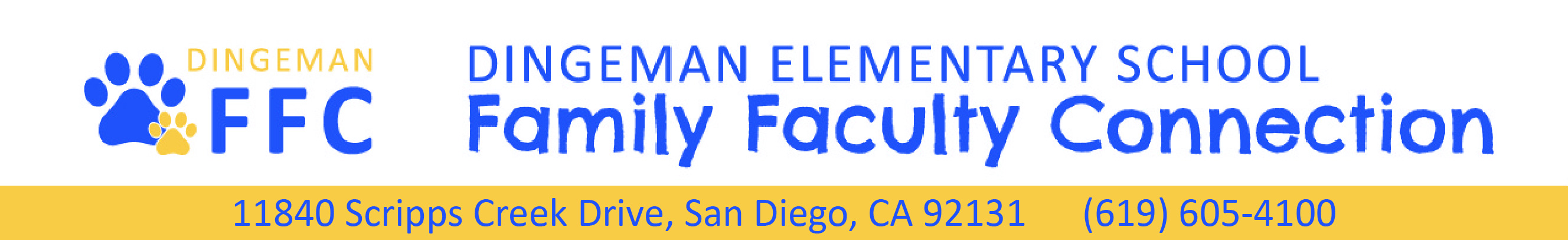

We are sending a HUGE heartfelt thank you to all of our Dingeman community members interested in making a positive impact on our students through STEAM (Science, Technology, Engineering, Arts, and Mathematics) activities. We’re excited to welcome volunteers (new and seasoned) and look forward to working together to inspire the next generation of innovators!
Please read through and review the resources available to your grade level classroom:
Orientation Materials: [Recorded Orientation] and [Orientation Slide Deck]
STEAM Basics: [25–26 STEAM Basics]
Scheduling Lessons: Your classroom’s STEAM lead will coordinate with the teacher to schedule about five STEAM lessons throughout the year.
Grade-Level Resources: Your class team decides how you STEAM! Explore device-based lessons, STEAM challenges, and 3D printing options. Choose what feels right for your students. [Dingeman STEAM Materials]
AGAIN, we appreciate your generous donation of time! We look forward to fostering a sense of curiosity, problem-solving, and a growth mindset for all of our TIGERS! Without you, none of this would be possible. TEAMWORK makes the STEAM-work!
If you can DREAM it, you can STEAM it!
